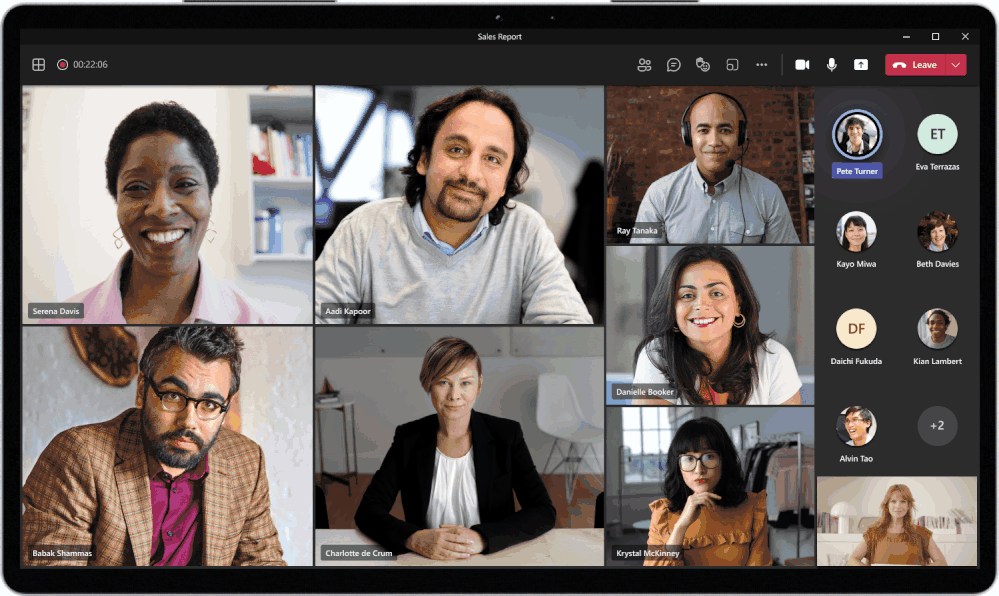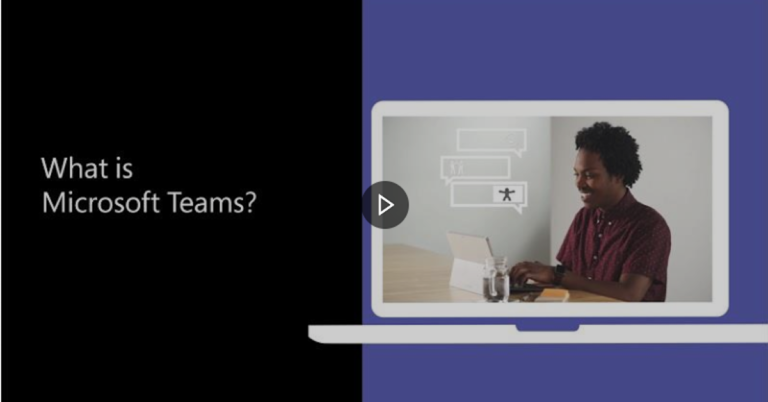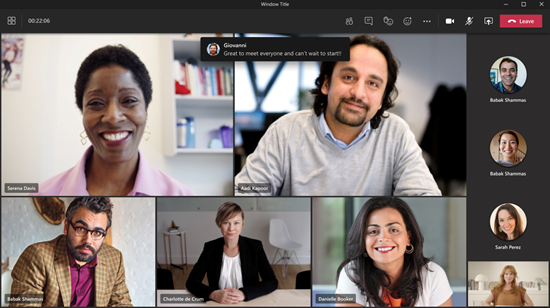Upgrade Microsoft Teams, Now! Your Skype for Business Online upgrade to Teams is scheduled.
Your organization will be automatically upgraded from Skype for Business Online to Teams on June 16, 2019.
Microsoft Teams is the hub for teamwork in Microsoft 365. As the primary communications client for call, chat, video, and meetings, it will replace Skype for Business over time.
Let Enclyne Help Your Organization Upgrade Microsoft Teams!
Enclyne provides the customer with a foundational Teams Governance guide, laying out the most important governance settings within a Teams deployment in Microsoft 365.
Not only does this guide help educate the customer on how to properly secure and oversee their Teams deployment, through detailed workshops, we also include additional detailed recommendations in a guide tailored to each customer’s needs.
In addition, the guide also provides citations to official reference documentation from Microsoft for further reading and education.
Our meeting workshops cover the following Teams governance topics and considerations:
- Autonomous vs. Controlled Teams Creation
- Organizing Teams
- Teams & Channels Naming Conventions
- Messaging Policies
- External Access
- Guest Access & Prmissions
- Teams Classification Settings
- Retention & Expiration Policies
- 3rdParty External App Connectors
- Key Concepts for Teams User Training
Why Should You Deploy A Governance Model?
While initially released in November 2016, Microsoft Teams adoption has been growing rapidly. According to a Spiceworks survey, out of 900 organizations surveyed in Europe and the US, Teams adoption has grown from 3% in 2016 to 21% as of December 2018. In fact, Microsoft recently revealed that Teams is its “fastest-growing business app” in company history.
But with the rapid adoption of Teams, many customers are also encountering sustainability and administration challenges without properly configuring their Teams deployment in Office 365. Here a few examples of these challenges:
Uncontrolled proliferation of redundant teams and channels that leads to decreased employee adoption because of content sprawl and duplicate content
Lack of understanding in how guest user access works, resulting in confidential company data accidentally being exposed to 3rd party guest users
No formal pilot approach where IT helps a business unit get acclimated to Teams and model their collaboration and business processes to functionality within it such as 3rd party Connectors.