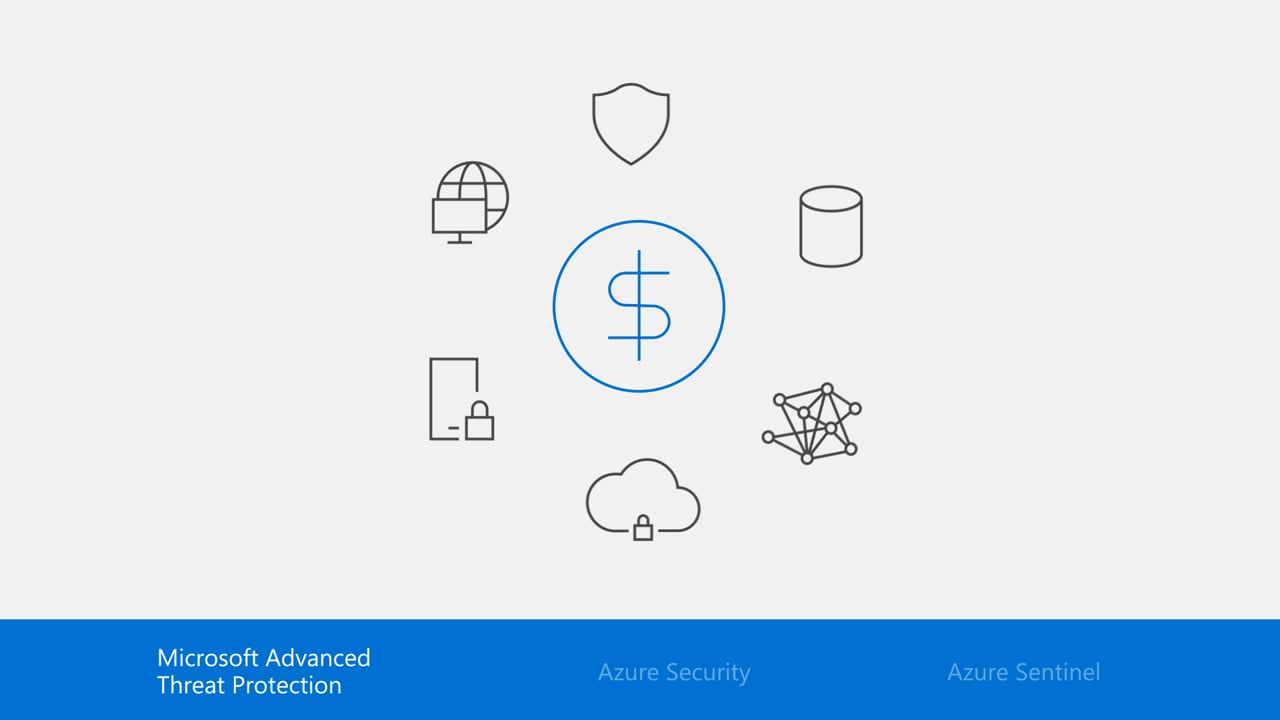Implementing Strong Identity: Policy-based Access
In this series of blogs we are reviewing the best practices in hardening your Microsoft 365 tenant against malicious attacks. Many attacks can be block by making zero-costs changes to your tenant. Policy-based Access can decide whether to block access to a requested resource or impose additional requirements, such as MFA, for granting access when risk is detected. Microsoft recommends four requirements for implementing strong identity for a Zero Trust security…